ELK-Desa Capital Sdn Bhd
Dear Valued Customers,
We have compiled a list of frequently asked questions for your convenience.
If you are unable to find your answer here, please contact the HP Careline at 03-3000 8666 or refer to our Whatsapp chatbot 0330008666 via the link https://wa.me/+60330008666
| Locations | Payment Channels | Remark |
| JomPAY at all Major Banks in Malaysia | Internet Banking Mobile Banking ATM User Guide: Click Here |
The JomPAY Ref-1 will be sent to eligible customers every 1st and 20th of the month.
No transaction fees will be charged.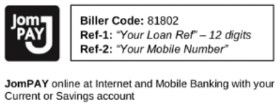 |
| FPX (WhatApp Chatbot 033008666) | WhatApp Chatbot User Guide: Click Here |
Customers with contact numbers registered in our system are eligible to conduct payment transactions through our WhatsApp chatbot. No transaction fees will be charged. |
| MyELK-Desa Apps | Mobile Apps User Guide: Click Here |
Registered users (Hirer only) are eligible to perform payment transactions via our mobile apps. No transaction fees will be charged. |
| Maybank | Cash Deposit Terminal (CDM) User Guide: Click Here |
A CDTF Transaction PIN will be sent to eligible customers every 1st and 20th of the month. Transaction fees may apply. |
| Public Bank | Cash Deposit Terminal (CDM) PBe Online Banking User Guide: CDM: Click Here Online Banking: Click Here |
A CDTF Transaction PIN will be sent to eligible customers every 1st and 20th of the month. Transaction fees may apply. |
| Boost | Mobile Banking User Guide: Click Here |
The Boost Ref no. will be sent to eligible customers every 1st and 20th of the month. Transaction fees may apply. |
| e-Pay | Kiosk (e.g: Shell, KK Mart) User Guide: Click Here |
The Ref no. will be sent to eligible customers every 1st and 20th of the month. Transaction fees may apply. |
A CDTF Transaction PIN and JomPAY Ref-1 will be generated monthly and sent to eligible customers every 1st and 20th of the month. The SMS will be sent to the hirer registered contact number with us only.
For customers who have not received the CDTF Transaction PIN or JomPAY Ref-1, you may retrieve the PIN and Ref-1 via SMS or Whatsapp chatbot.
| SMS | WhatsApp Chatbot |
Type the following and SMS to 63839 ELK<space>PIN<space>NRIC HIRER (numeric only) Please refer to this link for the user guide Click Here. | Whatsapp to 0330008666 Select option 3 from the menu for the PIN. Please refer to this link for the user guide Click Here |
When you make payment via JomPAY, Maybank CDTF, or Public Bank ATM/CDTF/PBe, you would have keyed in either the JomPAY Ref-1 or the CDTF Transaction Pin. If this is the case, you DO NOT need to send the Payment Transaction Slip to us. You may keep the slip for your future reference. A system-generated SMS will be sent to the hirer's registered contact number once the payment is updated in the system.
For some exceptional circumstances, where you have made Direct Fund Transfers to our bank account via InterBank Giro (“IBG”) or Instant Transfers, you must send the Payment Transaction Slip (indicating the car plate number and hirer name) to hpcareline@elk-desa.com.my
Our Branch Service Team will trace your incoming payment for the issuance of receipt. Thereafter, a system-generated SMS will be sent to the hirer's registered contact number.
For customers who make payments over the counter at our branches, you should receive the official receipts immediately after payment.
For customers who have made payments via offsite payment channels, a Receipts Acknowledgement will be sent to the hirer postal address registered with us once every 3 months (i.e. March, June, September and December).
Step 1: Keep the error slip that is generated by the cash deposit machine.
Step 2: Contact the bank where you have performed the transaction. The bank should provide you with a report containing the reference number.
Step 3: Email the error slip and the bank report/reference number to hpcareline@elk-desa.com.my. Our Branch Service Team shall assist you with the matter.
Please message our HP Careline whatsapp chatbot at 0330008666 or via the link https://wa.me/+60330008666. Refer to the Link for the user guide
Please fill up the form via this link https://forms.gle/VqqWiJhfwdwu8pgm9 and our HP Careline agent shall respond to you in 2 working days.
For customers who have made their last payment or settlement over the counter at the Klang branch, either by cash or cheque, you can collect the original Vehicle Ownership Certificate (VOC) on the same day.
For customers who made their last payment via offsite payment channels, we will dispatch the original VOC to the hirer's registered address in our system within 7 days. Alternatively, upon request, you can also collect the original VOC at either the Klang or KL branch.
Subject to the underwriting policy by the Insurer, our Loan Protector Insurance Policy provides compensation in the event of bodily injury caused by accidental means which injury shall solely and independently of any other cause result in death or disablement or necessitate medical and / or hospitalization and surgical treatment.
You may check the insurance benefits by clicking here
After the car is repaired, the customer or workshop can email the following documents to hpcareline@elk-desa.com.my:
1. Discharge Voucher (DV) form signed by the customer and workshop.
2. Photos of the car before and after repair.
3. Photo of the chassis number.
Our CEC department will attend to it within 3 working days.
In general, you will receive the following types of SMS messages every month.
i. Latest JomPAY Ref-1 and CDTF Transaction PIN
ii. Reminders for upcoming installment payments
If there is no arrears in your account, you may ignore the SMS reminders.
Be careful when making online payments! Scammers can impersonate trusted entities and request payments through unauthorized channels or bank accounts.
1. Use only the official payment services and accounts provided by ELK-Desa. Do not make any payments to third-party accounts.
2. Remember!! No officer or agent from ELK-Desa is authorized to request payments to unknown third-party accounts.
If you have any doubts, please do not hesitate to contact HP Careline at 03-3000 8666 or email us at hpcareline@elk-desa.com.my